![]() Application Window
Application Window
The HSD Versions Cleaner’s main window divides into distinct areas as shown and listed below.
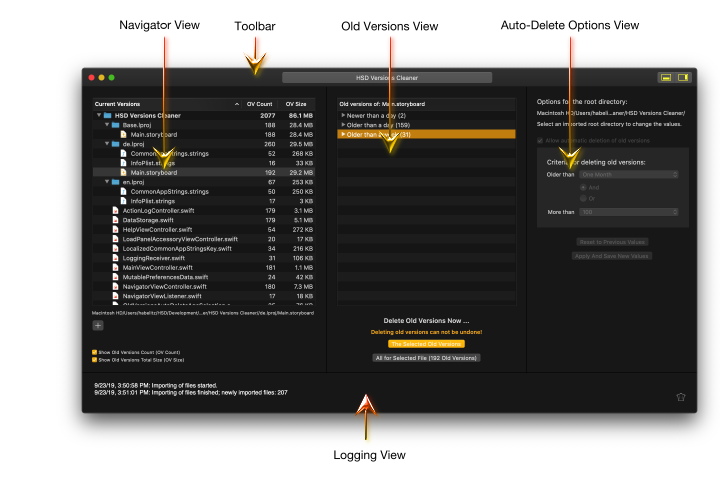
Navigator View
The Navigator View shows the imported directories and files that are observed by the HSD Versions Cleaner.
See Navigator View to get more details about this view.
See Importing And Removing Root Directories to learn about what root directories are and about the different types of root directories.
Old Versions View
This view shows all old file version snapshots stored for a file that is selected within the Navigator View . Furthermore it provides buttons to delete stored old file version snapshots manually.
See Old Versions View to get information about how the old versions are shown and grouped into age groups .
See Deleting Old File Versions to get general information about deleting old file version snapshots.
See Manual Deletion to learn about the various ways of defining which old file version snapshots shall be deleted manually.
Auto-Delete Options View
This view allows to control automatic deletion of old file version snapshots.
See Auto-Delete Options View to get information about how to enable and disable automatic deletion and how to apply and save the automatic deletion settings.
See Deleting Old File Versions to get general information about deleting old file version snapshots.
See Automatic Deletion and its subsections to get detailed information about the various criteria used to regulate automatic deletion of old file version snapshots.
Logging View
By default, the Logging View merely provides rudimentary information about importing root directories and the count of newly imported files. However, this view is also used to write out background information about what is going on within the app (for the sake of completeness: this is an opt-in feature and can be ignored by almost all users).
See Logging View to get information about what is written out to this view, how to copy or save the logging output, and how the contents of the Logging View can be cleared.
Toolbar
The toolbar is quite minimalistic so far:
On the right side there are two buttons to show and hide the Auto-Delete Options View and the Logging View.
In the center there’s an information field which shows the app’s name most of the time. When importing a root directory this field shows an appropriate information, indicating that importing of a root directory is ongoing (what can take some time depending on the amount of files the root directory contains).
Copyright © 2017-2022 HABELITZ Software Developments
Mac and macOS are trademarks of Apple Inc., registered in the U.S. and other countries.