![]() Logging View
Logging View
The Logging View is used by the HSD Versions Cleaner to write out certain information. But not every kind of information received by the Logging View will actually be written out. What kind of information will be written out and what kind of information will be ignored in the end depends on the logging mode - also called logging level - set at the time an information is sent to the Logging View.
For detailed information about the supported logging levels and how to change the logging level see User Preferences .
The following figure shows the Logging View containing two logging information entries:
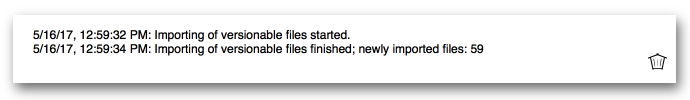
Logging View Content
There are three kinds of information that can appear within the Logging View:
1. Information about common actions
Common actions are actions that are, for instance, triggered by the user - either directly or indirectly.
An information of this kind will always be written out, independent of the logging level currently set. Just very few information of this kind are sent to the Logging View at all. For instance, when importing a root directory one message will be written out when importing starts and a further one as soon as importing of the root directory has been finished.
2. Information about actions triggered by the HSD Versions Cleaner itself
Actions triggered by the app itself do their job in the background - generally unnoticed by the user.
A typical example of such an action is the expiration of an old file version snapshot stored for a file that belongs to an imported root directory, for which automatic deletion of old file versions snapshots is enabled and an ’Older than …’ criteria has been set (Whew!). Every time this happens, an appropriate information is sent to the Logging View. For detailed information about the supported automatic deletion criteria see Defining Criteria .
This kind of information will be written out to the Logging View only if a privileged logging level is activated.
3. Information about unexpected incidents
One reason for an unexpected incidents could be a bug (hopefully not) but that is by far not the only possible reason. For instance, an unexpected incident may also occur when the HSD Versions Cleaner is about to perform a certain task but the system or even another app prevents it from doing that task right now. This is no real problem in almost all cases, but if something gets out of hand it can be useful to have at least some information about an unexpected incident.
This kind of information will be written out to the Logging View only if a privileged logging level is activated.
Clearing the Logging View’s content
To clear the Logging View’s content …
either click the trash can at the bottom right of the Logging View
or choose Edit -> Clear Logging View
or open the Logging View’s context menu and choose Clear.
The trash can at the bottom right of the Logging View is not visible if the Logging View is empty.
Saving the Logging View’s content or dragging a selection of the content into another app
You can save either the complete content of the Logging View or just a selection of the content. You can also drag a selection of the content to another app, for instance to the Finder or to any other app that is able to receive plain text by drag&drop.
To save the complete content of the Logging View choose File -> Save Logging Output … or press [ ⌘ S ] or open the Logging View’s context menu and choose Save All ….
To save a selection of the Logging View’s content …
first select the text to save
then choose File -> Save Selected Logging Output … or press [ ⇧⌘ S ] or open the Logging View’s context menu and choose Save Selection ….
To drag a selection of the Logging View’s content into another app …
first select the text that should be dragged
then left-click the selected text and drag it to a destination app of your choice.
After triggering one of the save options stated above the standard Save Panel appears.
Copying the Logging View content into the pasteboard
You can copy either the complete content of the Logging View or just a selection of its content into the global pasteboard.
To copy the complete content of the Logging View into the pasteboard choose Edit -> Copy Logging Output or press [ ⇧⌘ C ] or open the Logging View’s context menu and choose Copy All.
To copy a selection of the Logging View’s content into the pasteboard …
first select the text that should be copied
then choose Edit -> Copy Selected Logging Output or press [ ⌘ C ] or open the Logging View’s context menu and choose Copy Selection.
Copyright © 2017-2022 HABELITZ Software Developments
Mac and macOS are trademarks of Apple Inc., registered in the U.S. and other countries.