![]() Auto-Delete Options View
Auto-Delete Options View
Within the Auto-Delete Options View you can …
enable and disable automatic deletion of certain old file version snapshots stored for files that belong to a root directory selected within the Navigator View
defining the criteria that must be fulfilled before old file version snapshots will be deleted automatically.
Please note that the automatic deletion enabled/disabled state and the automatic deletion criteria can only be changed if a root directory is selected within the Navigator View . Changes to the settings made for a selected root directory will be passed to the files and subdirectories it contains automatically (after confirming the changes, not immediately).
If a file or a subdirectory is selected within the Navigator View instead of a root directory the automatic deletion criteria can’t be changed, but the settings valid for the selected file or subdirectory are visible.
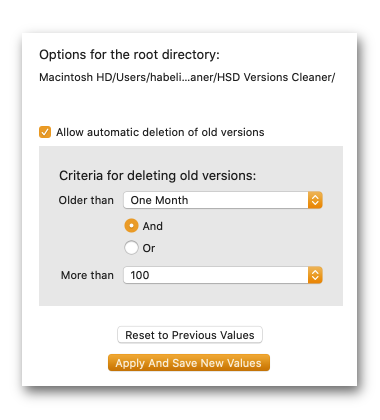
For general information about deleting old file version snapshots see Deleting File Old Versions .
The chapter Automatic Deletion is the right entry point if you want the HSD Versions Cleaner to delete old file version snapshots automatically in the background.
Copyright © 2017-2022 HABELITZ Software Developments
Mac and macOS are trademarks of Apple Inc., registered in the U.S. and other countries.