![]() User Preferences
User Preferences
The user preferences give you a bit of control of how some views of the HSD Versions Cleaner behave. To open the user preferences window choose HSD Versions Cleaner -> Preferences … or press [ ⌘ , ] .
The screenshot below shows the user preferences window with the default preferences settings:
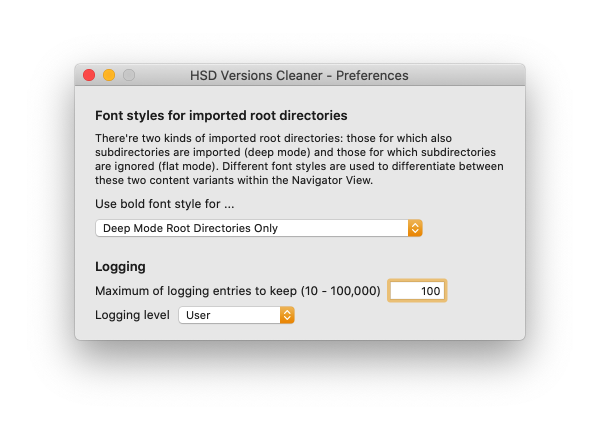
The user preferences window divides into two areas:
Within the upper section of the window the font styles uses for the entries within the Navigator View’s table can be changed.
Within the section below you can change the logging behavior.
Each of these areas is explained by an appropriate subsection below.
Font styles for imported root directories (and their content)
As already stated within the chapter Importing and Removing Root Directories (see the section ‘Deep mode and flat mode root directories’ there), there are two kinds of root directories. If both kinds of root directories would be shown without any differences within the Navigator View’s table, it wouldn’t be possible to distinguish them.
Imagine the situation when a user has forgotten that a root directory is imported in flat mode. In this case it may happen that this user is wondering some day why a file, that belongs to a subdirectory of the imported (flat mode) root directory, is not shown within the Navigator View’s table although he or she knows that there must be at least one old file version snapshot for this file.
In order to avoid such an irritation the Navigator View’s table shows deep mode root directories and flat mode root directories - including or excluding their content - in different font styles.
Logging
These settings define which logging information is written out by the Logging View and how many logging entries shall be kept.
Logging Level
As mentioned within the section describing the Logging View in detail, there are different kinds of information that may be sent to the Logging View . The following list shows what kind of information will be written out for a certain logging level:
User: Only a few and very common information will be sent to the Logging View in this mode.
Supervisor: This is a kind of privileged logging level. ‘Privileged’ means that information sent to the Logging View for this logging level can be ignored by the majority of users. Examples for such information are
detailed information about what is going on within the HSD Versions Cleaner in the background
unexpected incidents within the app
Debug: This logging level is similar to the Supervisor logging level, but even more information about what is going on within the app will be sent out to the Logging View .
If a privileged logging level is active, all information sent for a less privileged one will be written out, too, of course. For instance, if the logging level is set to Supervisor both User and Supervisor information will be written out, but no information sent for the Debug logging level.
Generally the User logging level should be sufficient most of the time - if not always. Very inquiring users may perhaps switch to the Supervisor logging level. Switch to the Debug logging level only if you feel that the HSD Versions Cleaner behaves somehow strange in certain situations. If you want to email a bug report to us, appending a Debug logging output might help us a lot.
Maximum of logging entries to keep
With this value you can define how many logging entries shall be kept in memory. Every time the total number of logging entries exceeds this value after a new logging entry has been added the oldest logging entry will be removed.
A value of about 100 or so should be more than sufficient for the User logging level. If you switch to one of the two privileged logging levels you should also increase this value significantly. But keep in mind that more and more memory will be consumed the more information entries are added to the Logging View (but you can, however, free up that memory again by clearing the Logging View ).
Copyright © 2017-2022 HABELITZ Software Developments
Mac and macOS are trademarks of Apple Inc., registered in the U.S. and other countries.