![]() Defining Criteria
Defining Criteria
Automatic deletion of old file version snapshots can be enabled for each imported root directory separately. For newly imported root directories automatic deletion is disabled by default, of course, i.e. automatic deletion a an opt-in feature.
If automatic deletion is enabled for an imported root directory, some criteria define conditions that must be fulfilled before old file version snapshots get scheduled for automatic deletion. The criteria defined for a root directory are valid for all files that belong to this root directory - including all files that belong to any descending subdirectory if the root directory has been imported in deep mode.
The automatic deletion states (enabled or disabled) and the appropriate criteria settings are stored on disk automatically. When the HSD Version Cleaner restarts, all these states will be restored and automatic deletion checks if any old file version snapshots have expired while the app was not running and deletes such old file version snapshots immediately.
Enabling or disabling automatic deletion of old file version snapshots
To enable or disable automatic deletion of old file version snapshots for a certain root directory execute the following steps:
If the Auto-Delete Options View isn’t open already …
either click the appropriate button on the right-hand side of the toolbar
or choose View -> Show Options View
or press [ ⌘ 1 ]
Select the root directory for which automatic deletion of old file version snapshots shall be enabled or disabled.
Check or uncheck the checkbox labeled ‘Allow automatic deletion of old versions’ in order to enable or disable automatic deletion for the selected root directory.
Changing criteria for automatic deletion of old file version snapshots
Note that the criteria values can only be changed if a root directory is selected and automatic deletion of old file version snapshots is enabled for this root directory.
The screenshot below shows the automatic deletion criteria settings for a certain root directory:
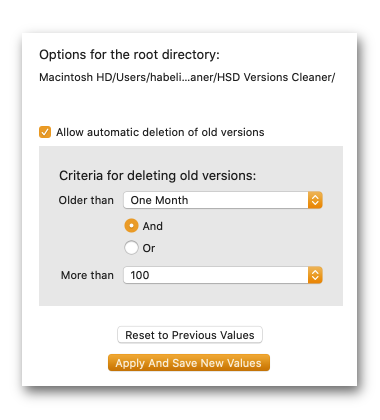
The criteria of automatic deletion contain two distinct main criteria:
1. Delete old file version snapshots that have exceeded a certain age
This main criteria is set via the (combo box) menu labeled ‘Older than’ .
2. Delete old file version snapshots if a certain quantity of old file version snapshots to keep has exceeded.
This main criteria is set via the (combo box) menu labeled ‘More than’ .
For each of these two main criteria there is a special ‘ignore’ value: ‘Ignore Age’ for the ‘Older than’ main criteria and ‘Ignore Count’ for the ‘More than’ main criteria. Note that it is not possible to ignore both main criteria - this would mean ‘always delete all old file version snapshots’ . This seems a bit too aggressiv and is therefore not supported by automatic deletion. However, if you want to delete all old file version snapshots stored for certain files you can do this manually , of course.
If both main criteria are set to a concrete value (i.e. not to the special ignore value) they are linked up by one of the following two conditions:
1. The ‘And’ condition
If this condition is selected both main criteria must be fulfilled for an old file version snapshot to become a candidate for automatic deletion.
2. The ‘Or’ condition
For this condition it is sufficient if just one of the main criteria is fulfilled for an old file version snapshot to become a candidate for automatic deletion.
See the section Case Studies for some concrete examples of different criteria settings.
Applying and saving new automatic deletion settings
If you have chosen new criteria settings suitable for your needs and want automatic deletion to operate with the new criteria you must confirm the new values by clicking the button labeled ‘Apply And Save New Values’ .
To make clear that this requirement is not a superfluous one, imagine the following scenario:
A hypothetical user plays around with different criteria settings for a selected root directory.
With the age criteria set to ‘Ignore Age’ and the amount criteria set to ’10’ the user wants to see the settings for another root directory and selects that other root directory.
If the settings made before for the previously selected root directory would be applied automatically, a lot of old file version snapshots for the previously selected root directory’s content would be deleted now - most likely without the user’s intention to do so.
To avoid such a scenario in the reality, changes to the criteria settings must be be acknowledged explicitly. With the acknowledgment the settings will also be saved and are therefore available again when the HSD Versions cleaner gets restarted.
Reseting to previous criteria settings
If you play around with the criteria settings but don’t actually want to apply the new values, there are two possibilities to restore the previous values (without the need to memorize them):
if you select another root directory without clicking the ‘Apply And Save New Values’ button, the previous criteria settings for the previously selected root directory remain unchanged.
You can also click the button labeled ‘Reset to Previous Values’ . This resets the values for the currently selected root directory to the previous values immediately.
Copyright © 2017-2022 HABELITZ Software Developments
Mac and macOS are trademarks of Apple Inc., registered in the U.S. and other countries.